Marketing Revenue Influence
Sync Google Ads and Salesforce
Marketing teams challenges
Most of marketing team are facing a challenge when they want to optimize their Google Ads spend.
Indeed, most of the time, and due to technical limitations, they're only measuring "online forms" completion, which only provide a partial view of their conversions.
Let's take an example.
You spent 5K on Campaign A, it generated 20 online leads.
You spent 5K on Campaign B, it generated 10 online leads.
You will assume Campaign A performs better and keep bidding on it.
Why connecting Salesforce and Google Ads matter?
When connecting your real CRM conversions from Salesforce with Google Ads using Heeet you now get a totally different view of your campaigns performances and discover that:
Campaign A generated 20 online leads but only 2 closed won opportunities
Campaign A generated 10 online leads but 4 closed won opportunities
By using Heeet you can get all your Google Ads data on your Salesforce records:
- Google Ads campaigns are synced automatically with your Salesforce campaigns
- Google Ads data is automatically updated on your lead and opportunity
- Leads and opportunities are automatically associated with the relevant campaigns they come from
Moreover, Heeet allows you to send back to Google Ads any Salesforce "conversions"
Benefits of using Heeet to sync Salesforce with Google Ads
Connecting Salesforce with Google Ads using Heeet will provide you with critical KPIS
- How many leads, converted leads and revenue are generated by each Google Ads campaigns,
- What lead acquisition and opportunity have been influenced by a specific campaign
It will also enable you to optimize automatically your bidding strategy by sending real Salesforce conversion data.
You want to see Heeet live? Please feel free to schedule a demo.







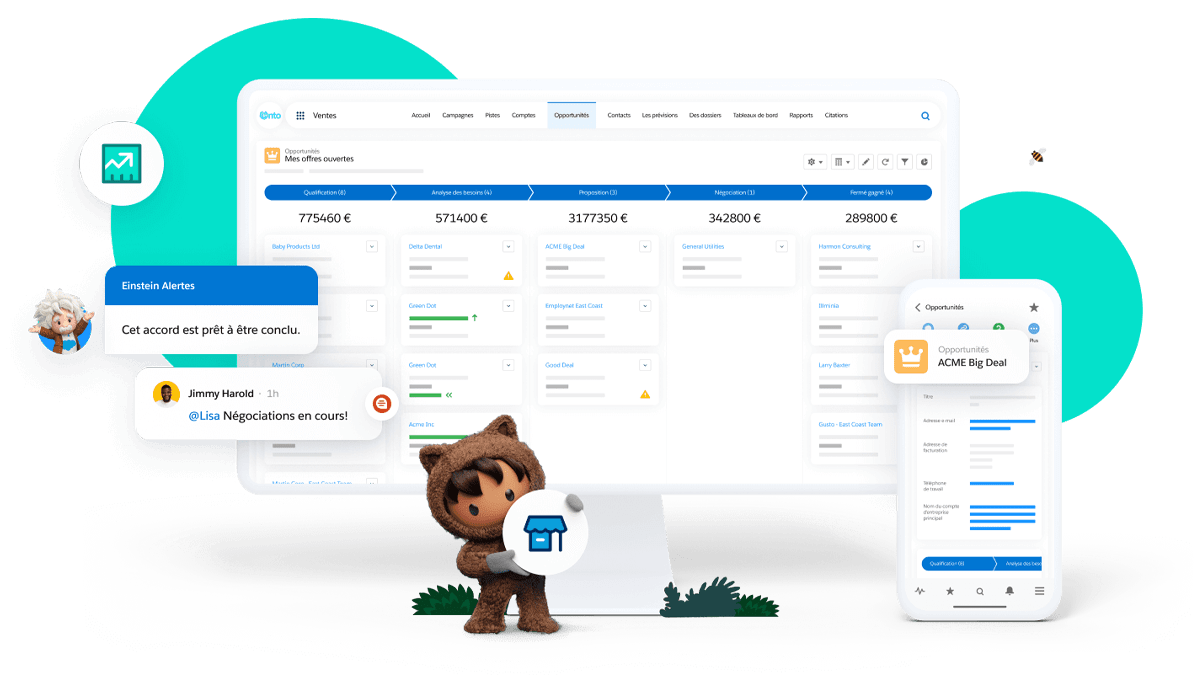
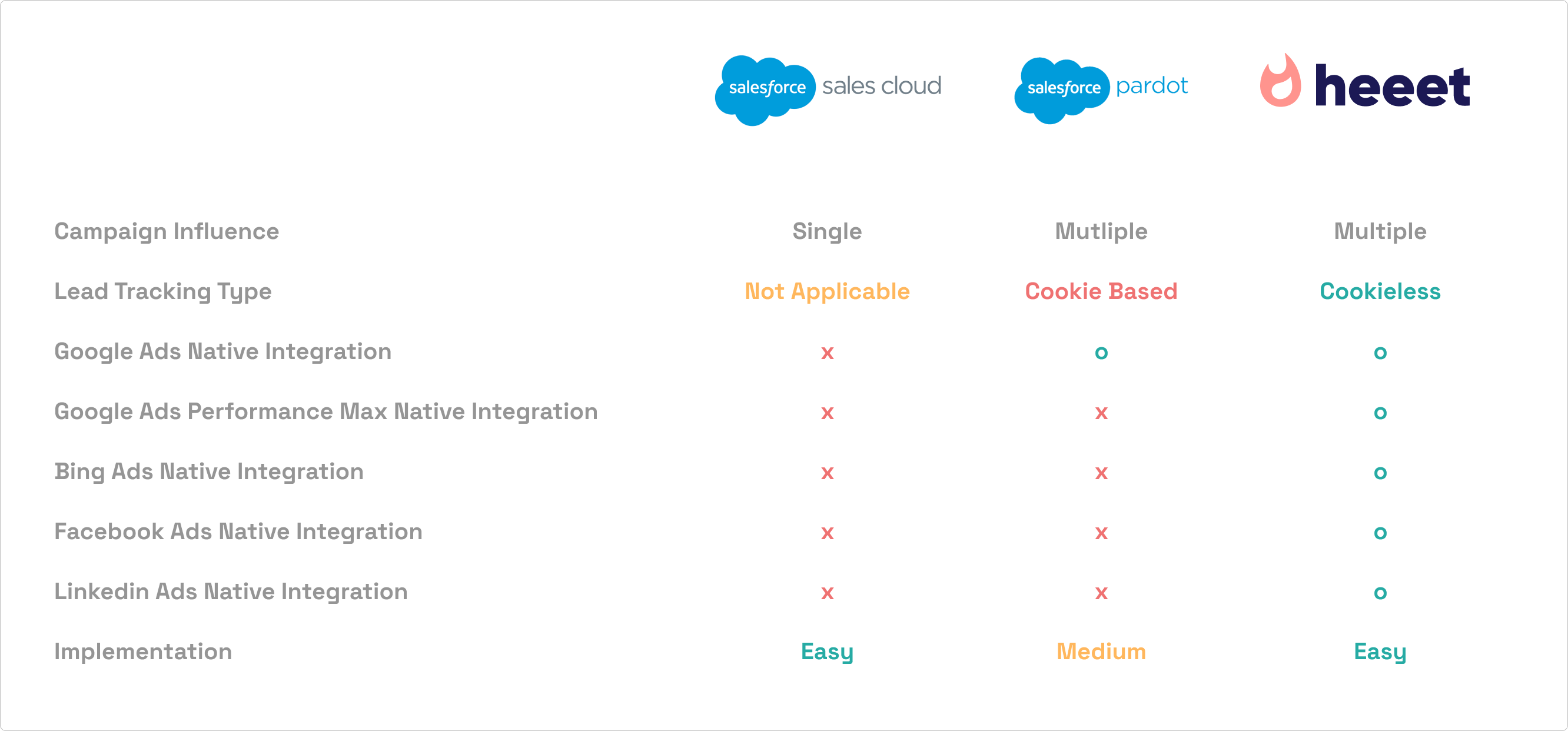
.png)


