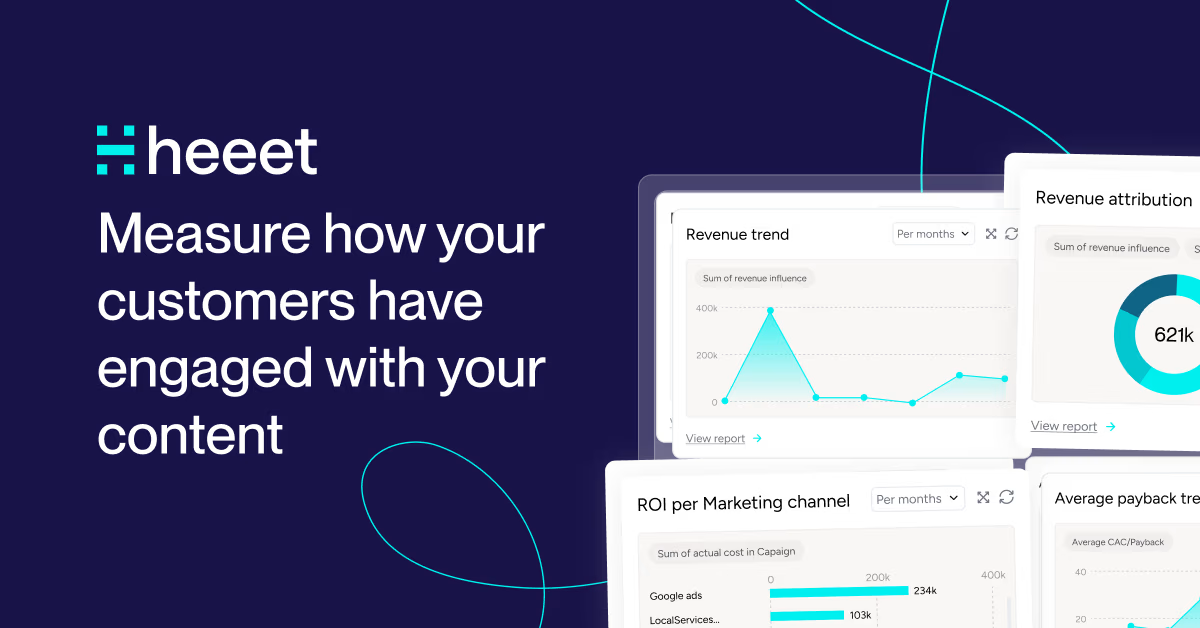Read time :
How to Customize Campaign Influence in Salesforce
First Touch, Last Touch, Linear, U Shape....there are a lot of different marketing attribution models available when you want to measure how each digital touchpoints influenced your revenue


Which Attribution Model Should you Choose ?
First Touch, Last Touch, Linear, U Shape....there are a lot of different marketing attribution models available when you want to measure how each digital touchpoints influenced your revenue.
Heeet allows you to easily configure how revenue attribution should be calculated.
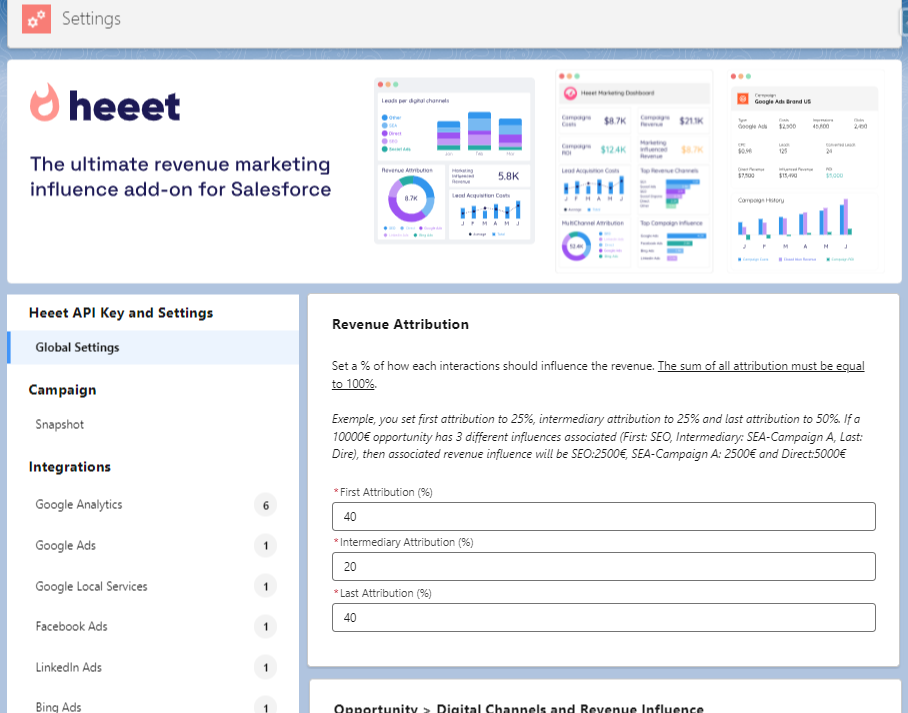
Then let's take the following user journey as an example.
First Click: prospect clicked on your company page link on Linkedin
Intermediary clicks: 2 clicks on Google Ads Campaign, 1 click on a Linkedin Ads, 3 clicks through SEO
Last Click: Direct
Here is what data you will get in Salesforce using Heeet.
On Lead level
You'll be able to see multiple insights such as number of digital interactions, first and last click acquisition data, number of days between first visit and form completion, acquisition costs.
You'll also get insights on how each digital channels influence prospect journey.
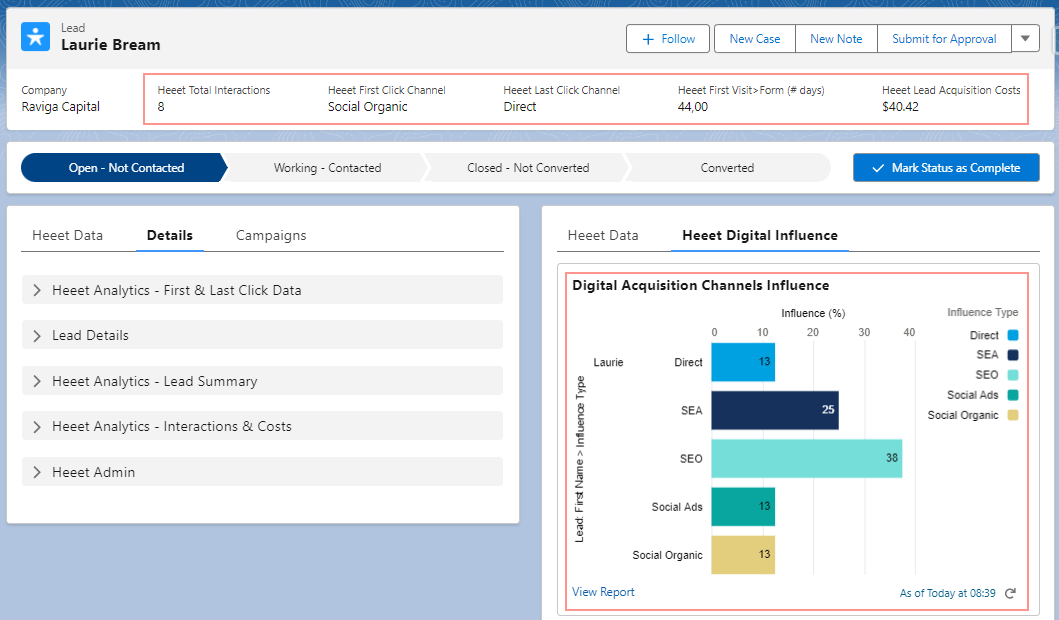
This lead is converted into a 10000$ opportunity, here is how the revenue will be splitted on it.
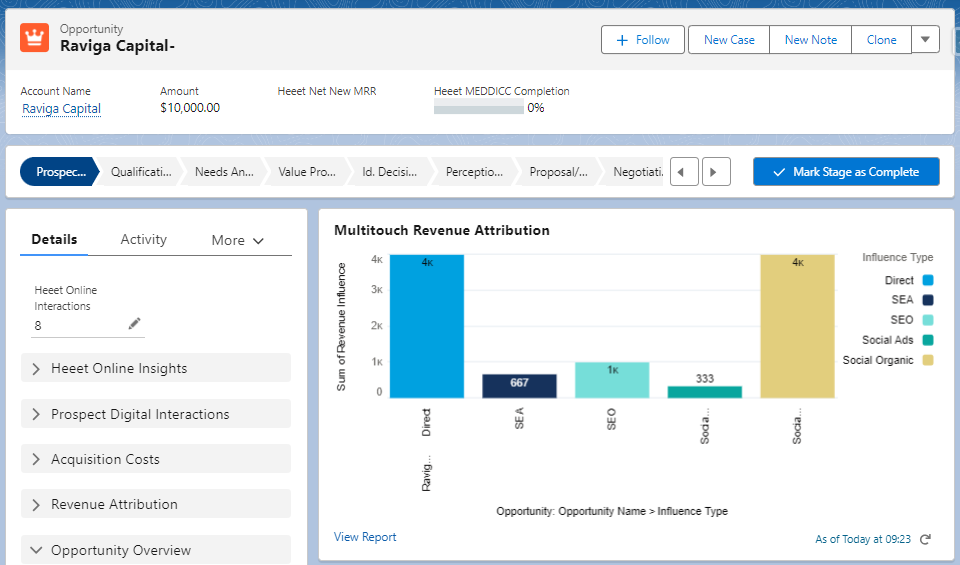
Then when looking at your Campaigns in Salesforce, you'll have an accurate view of their performances (costs, cpc, influenced revenue,...)
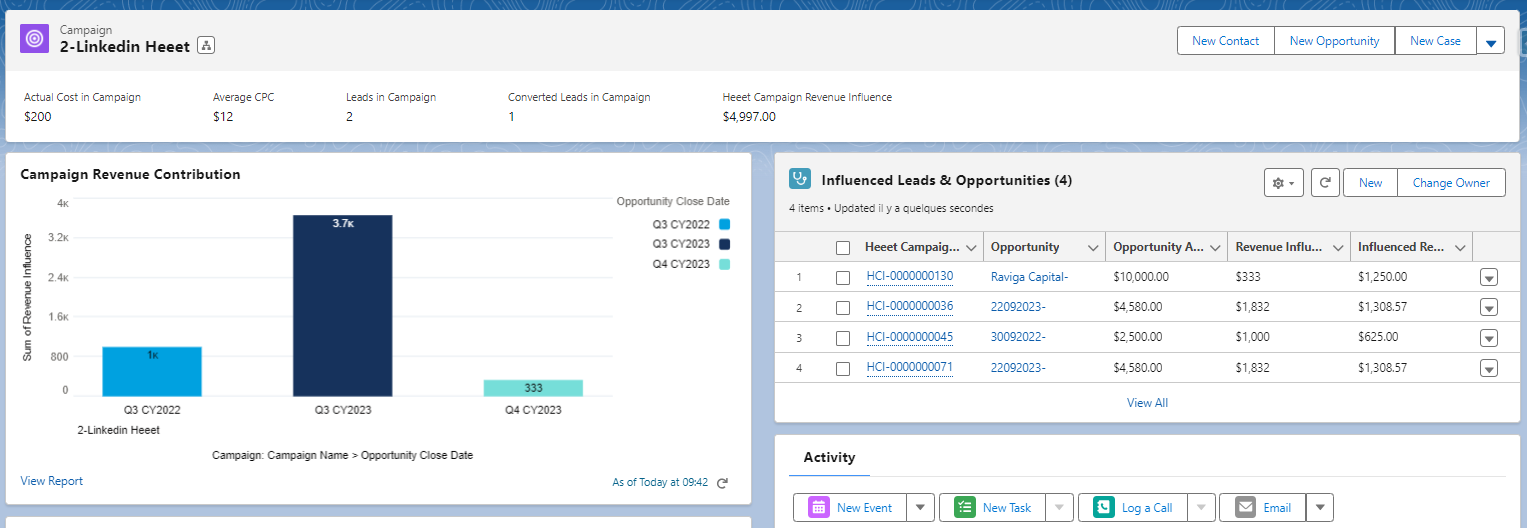
Build Your Attribution Report
Finally, Heeet will provide you with various reports and dashboards to unify all your marketing metrics directly in Salesforce.

Other articles
.svg)
Ready to track prospects from lead to close with Heeet?
Heeet gives marketers and sales professionals at IT & Security firms turn geuss work intro informed decisions that drive revenue while meeting the same secruity technical standards you provide your clients.