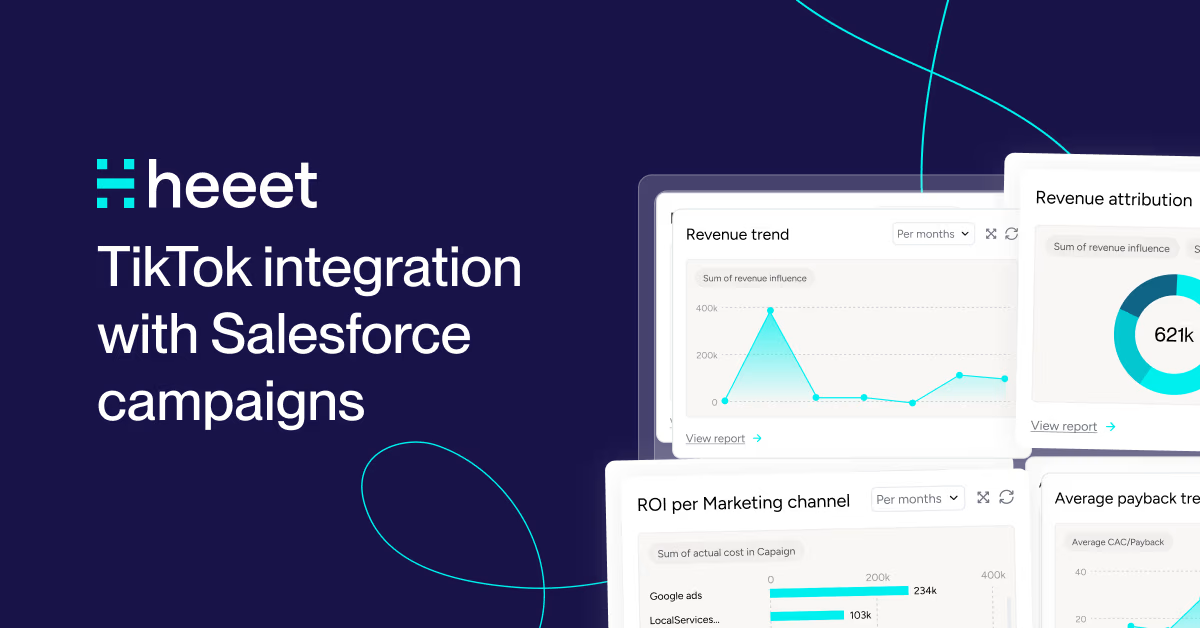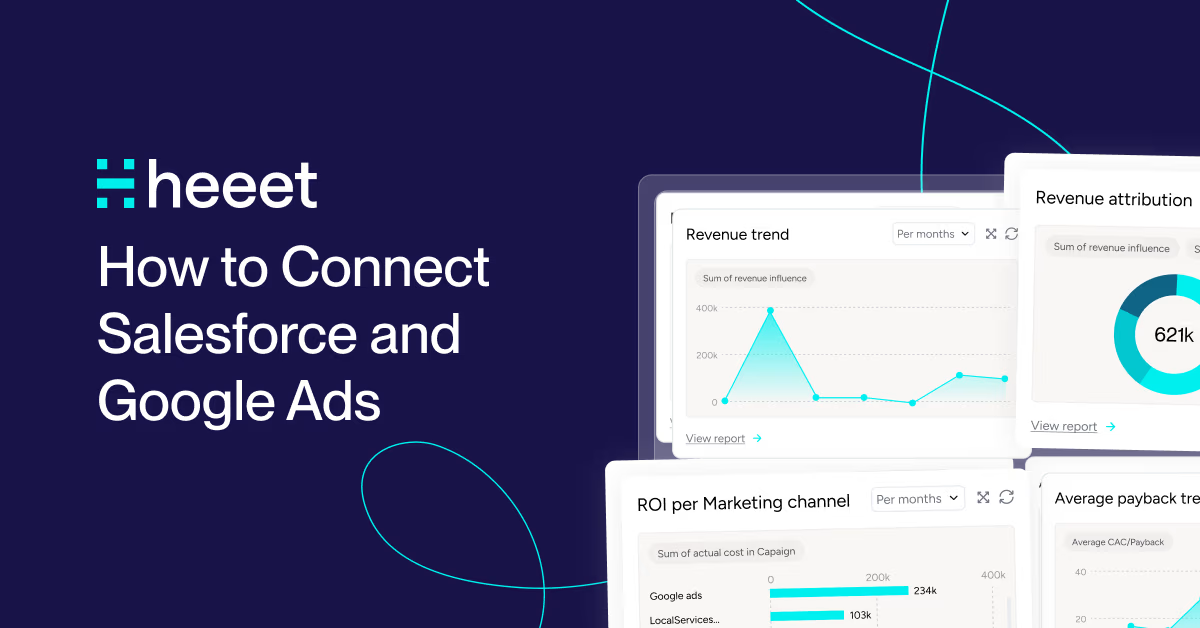Read time :
Sync Salesforce with GA4 Audience
Easily sync Salesforce converted leads with GA4 Audiences using Heeet. Retarget prospects, exclude conversions, and boost Google Ads performance


Audiences empower you to categorize your user base according to the specific criteria that hold significance for your business, allowing you to include virtually any subgroup of users through dimensions, metrics, and events.
Audience is a powerful solution when your Google Ads and GA4 are linked together, enabling you to retarget prospect who did not convert, exclude the ones who convert from marketing targeting or target new prospect using converted lead profiles.
How to use Heeet with your GA4 Audiences?
We want to build an audience using Salesforce converted leads in order to share this data with Google Ads through GA4.
1. Configure Salesforce data sent to GA4
1.1 Log in Salesforce and go to Heeet settings > Google Analytics > Event triggers
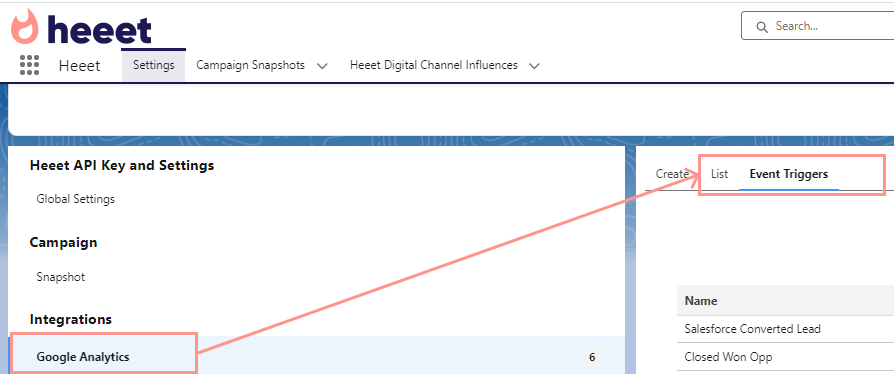
1.2 Configure Salesforce event values that are sent to GA4
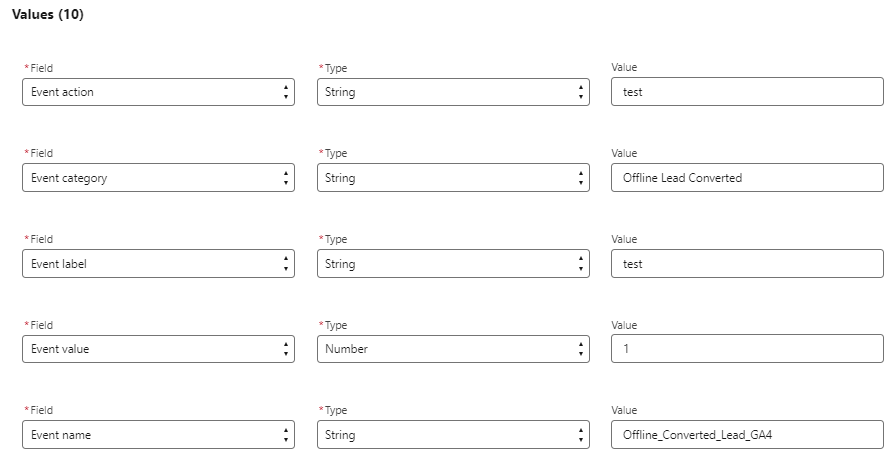
2. Create a GA4 Audience to store those users
1. Log in GA4 > Admin > Property > Audience > New Audience
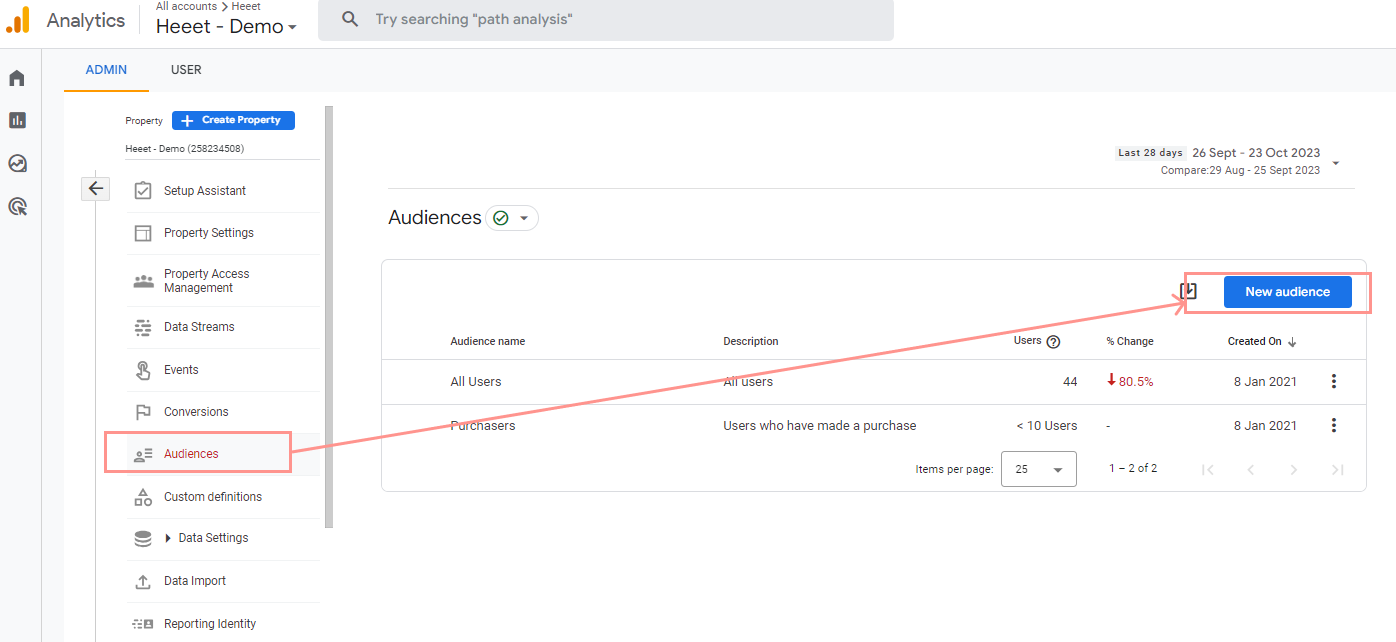
2. Add audience filters using previous values you used when configuring Salesforce event values.
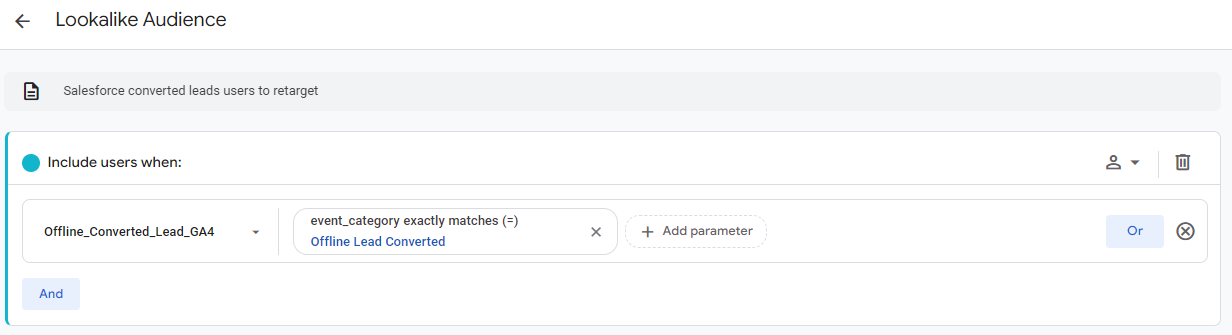
It's that easy to create GA4 Audiences synced with your Salesforce data ;)
You have multiple of use cases that could apply, contact us to book a demo and see how Heeet can seamlessly connect Salesforce and GA4 data.
Other articles
.svg)
Ready to track prospects from lead to close with Heeet?
Heeet gives marketers and sales professionals at IT & Security firms turn geuss work intro informed decisions that drive revenue while meeting the same secruity technical standards you provide your clients.