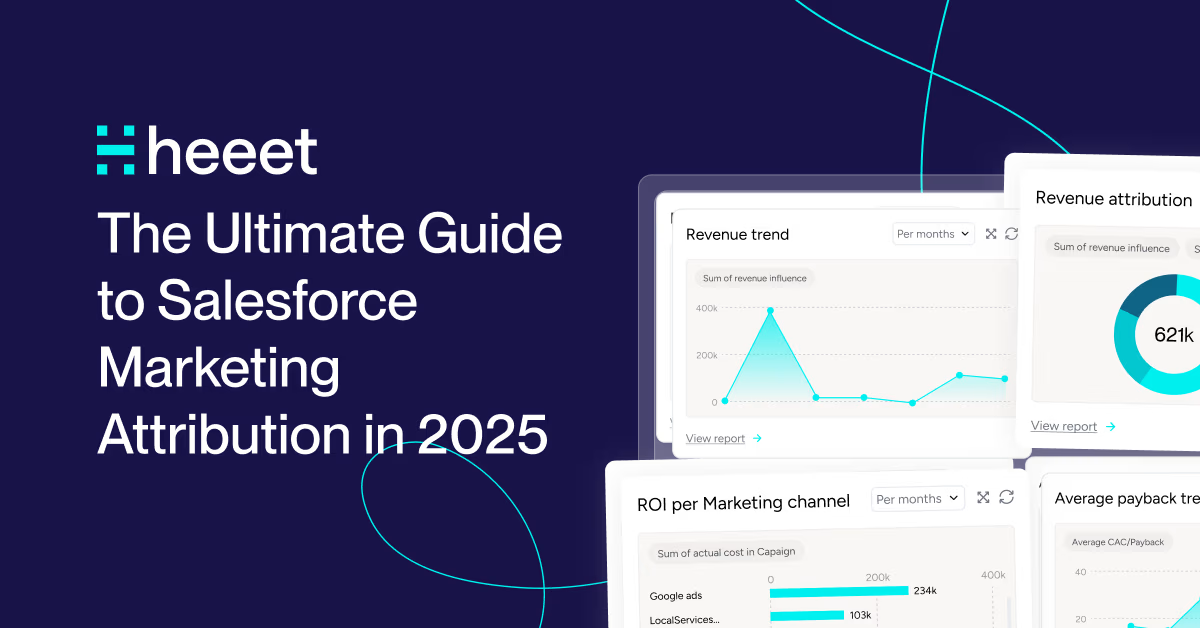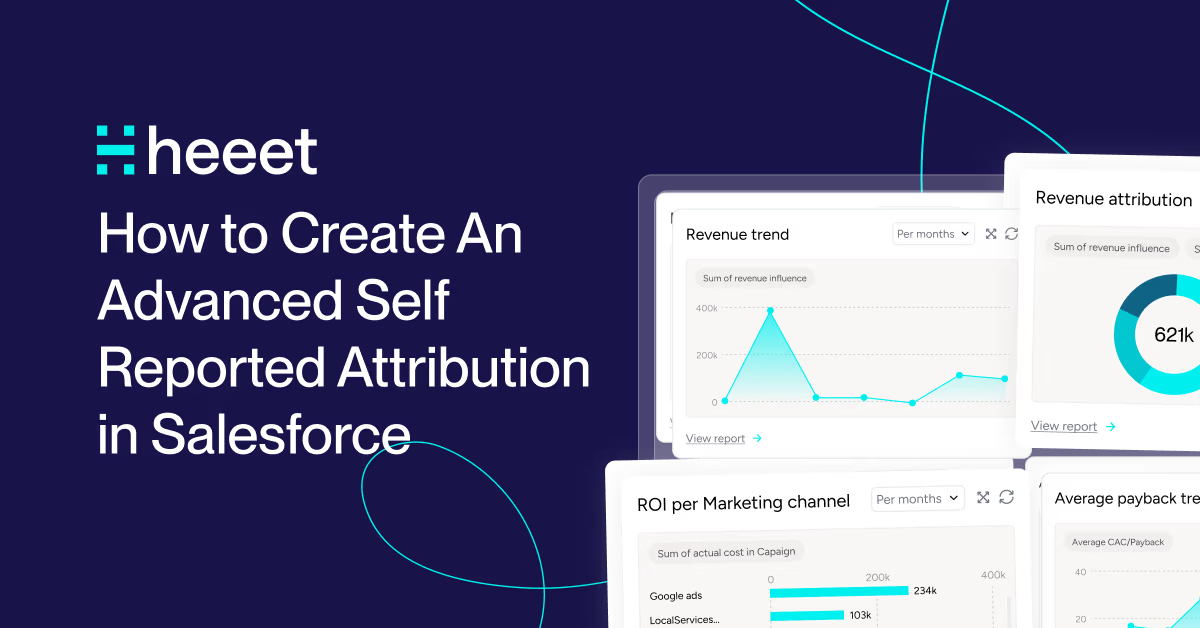Read time :
How To Manage Self Reported Attribution in Salesforce
Track dark social in Salesforce with Heeet’s Self Reported Attribution. Measure word of mouth, communities, and untracked channels driving revenue
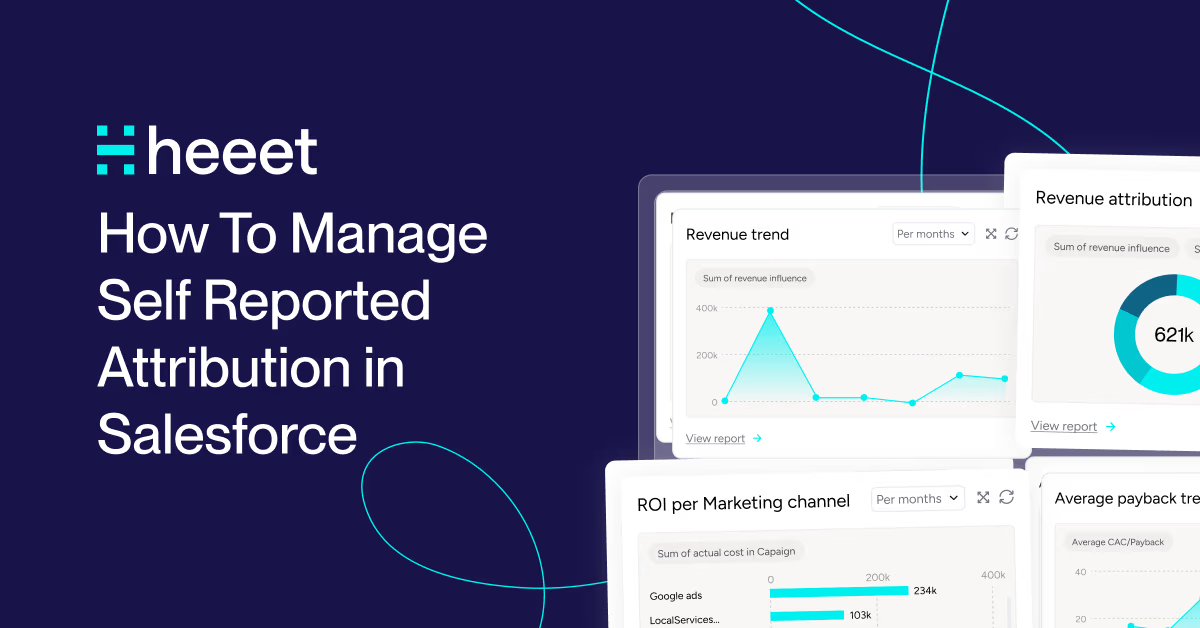

What Is Dark Social and How to Track It in Salesforce
"Dark social" plays a bigger and bigger role in prospect journey.
From your social media sharing to word of mouth, passing by community events or any other "untracked" activities, prospects now have multiple ways to hear from your brand.
When it comes to "dark social" tracking in Salesforce, there is one common way to do it, by adding a "how did you hear from us" field on your online forms.
While some companies set up a "text field", it can be beneficial to enforce some pre defined values using a picklist and then ask your sales team to validate this initial input and add more detailed information.

How Heeet Simplifies Dark Social Attribution
If you are using Heeet pre-built field "Self Reported Attribution" in Salesforce you'll automatically see in your report how each "dark social" media influenced your lead generation.

Finally, by adding a custom attribution model to your "Self Reported" data, you'll be able to use it on your opportunity revenue attribution.
.png)
You want to see Heeet live? Book a 15mn demo by clicking here.
Other articles
.svg)
Ready to track prospects from lead to close with Heeet?
Heeet gives marketers and sales professionals at IT & Security firms turn geuss work intro informed decisions that drive revenue while meeting the same secruity technical standards you provide your clients.